Hi, Debbie here to show you a quick way to set up the dashboard and notes page each month in your planner. (For reference, I'm using the Erin Condren 7x9 coiled planner, and this is for the month of May.) I need all the parts of my planner to be functional but also fun to look at. Read on to see how you can customize these pages quickly to fit your needs.
These are the two main stickers sheets I use. These are part of Kit 621, One of a Kind; and the sheets are both found in the EC 7X9 Daily Duo category.
I love that the Daily Duo Headers can simply be used as washi strips. They come in a pair and have two sizes of strips on one sheet. The strips that remain (as well as the dates/days) can be used for other projects/pages! I start by applying a wider strip of washi to the top of both pages and a narrow strip at the bottom of both. Using the lines on the page is super helpful to get them straight!
Then using the next line up from the bottom, I apply two of the Bottom Box stickers to the page, aligning them with the edge of the lines on the left and right sides.
Using three of the Bottom Boxes fits my needs. Instead of a fourth box, I like to add a Vertical Sidebar Checklist (CHECK-103) for my big to-do list for the month. Fill in with more washi if you'd like. Personally, I love seeing all the patterns that Kate has chosen for the kit!

Now is where you really customize the page to your own needs. Script stickers and icons are great options, or you can simply write in your categories using Label stickers. If there are specific categories you need, Kate can create custom script stickers for you.
My categories haven't really changed much in the past couple years. The "PK" box is where I add the monthly challenge list. "Projects" refers to the photo projects I'm working on. "Top Three" is where I list my three favorite finds from the month, from products to food and anything in between! I use the middle box on the right to note which sticker kit I'm using for each week of the month (2024 Week of Stickers... Kit -6XX A-1). And the large section at the bottom shows what I've ordered and if I've received it. There are almost always 2 to 3 Planner Kate orders listed here!
I can't wait to see how everyone uses these stickers to customize your planner pages! Be sure to tag me when you post so I can see your creations.
You can find me on Instagram @debbie.pettit
Happy Planning!


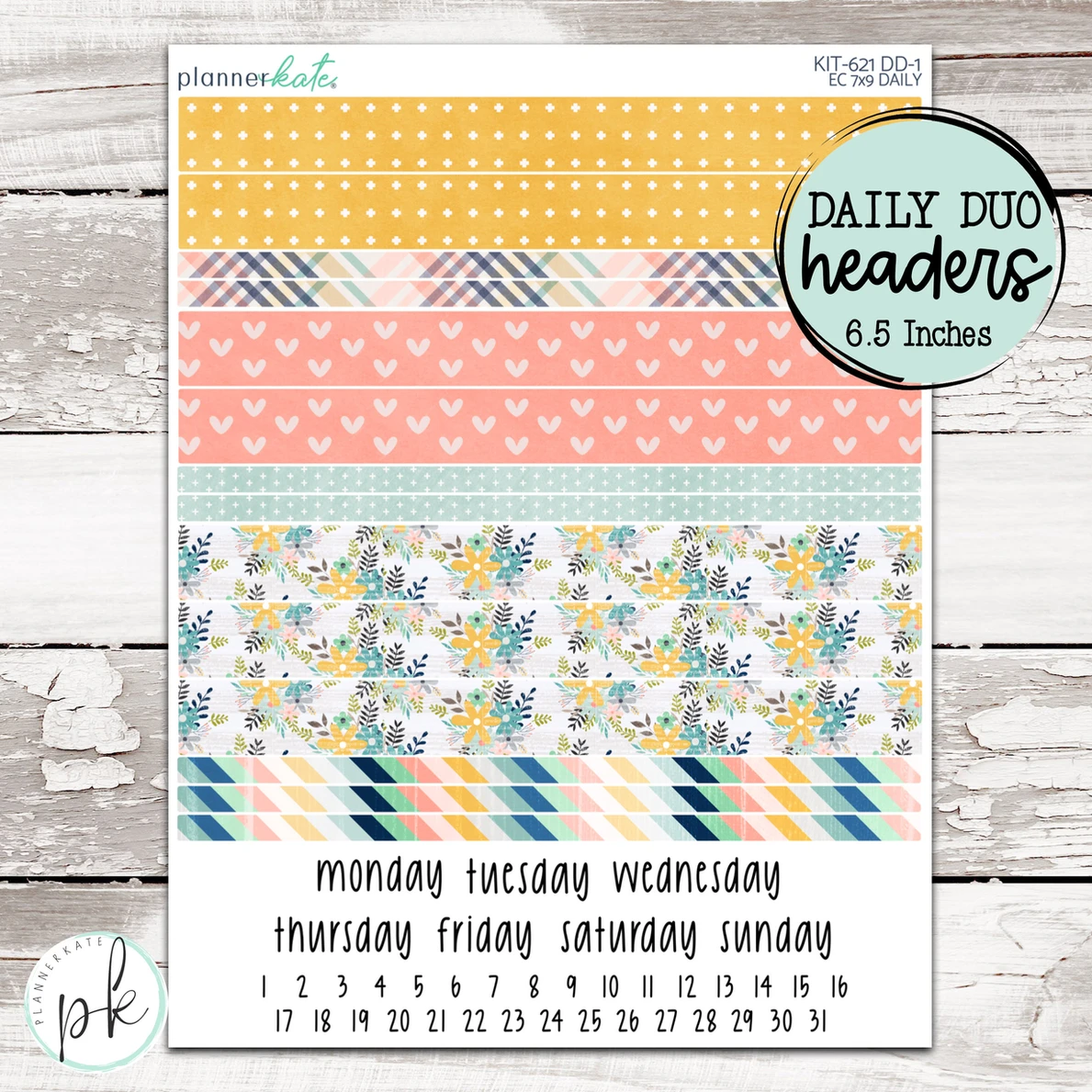









I am always stuck when it comes to that page. Thank you for sharing. That is a great layout.